What’s Amazon Smile? How To Use It And How It’s Different From Normal Amazon
Amazon’s impact as a marketplace and retail destination on our culture is immeasurable. Although Amazon is widely recognized for its charitable contributions, one of the easiest ways to enhance the charity giving of a significant corporation is mostly unknown.
Amazon Smile is the name of this feature.

With AmazonSmile, you can easily and at no extra cost, support your preferred nonprofit every time you shop. AmazonSmile is available on your web browser at smile.amazon.com and in the Amazon Shopping app for iOS and Android phones. The same cheap pricing, wide selection, and easy shopping experience are available when you use AmazonSmile, with the extra bonus that AmazonSmile will give 0.5% of the price of your eligible purchases to the charity of your choosing. Over a million organizations are available for you to help.
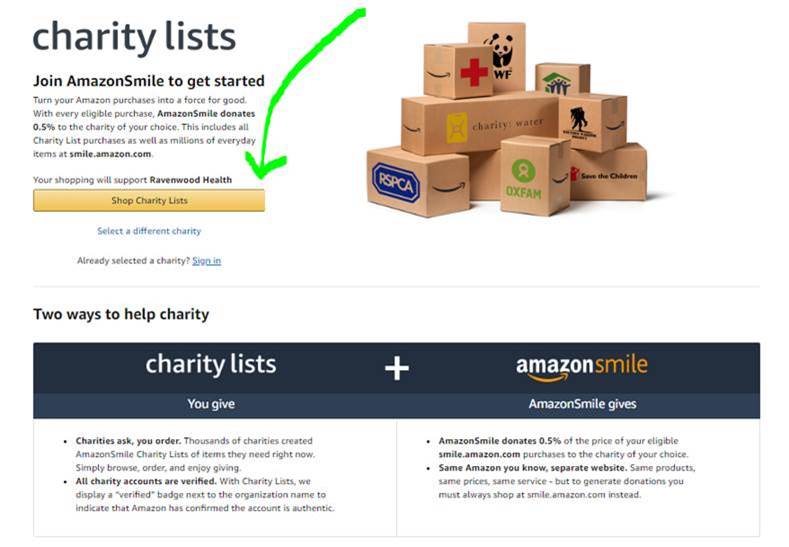
Every time they shop on Amazon, shoppers can assist their preferred nonprofit organization for no extra charge thanks to AmazonSmile.
The Amazon storefront you know and love will be available when you use AmazonSmile to shop, with the added benefit that AmazonSmile will give a part of the eligible purchase price to the charity of your choosing at no extra charge.
How to use AmazonSmile on a web browser:
- Visit smile.amazon.com
- Use the same account you use to access Amazon.com to log in.
- Choose your charity.
- Begin your shopping! Don’t forget to complete your purchase on smile.amazon.com to raise money for the charity of your choice.
How to use AmazonSmile using the Amazon app on your mobile phone:
- Open the Amazon Shopping app
- Navigate to the main menu (≡)
- After selecting “AmazonSmile,” tap on Settings.
- To activate AmazonSmile via the mobile app, first, choose your charity and then adhere to the on-screen instructions.
- Following the activation of AmazonSmile in your app, any future eligible app purchases will result in a gift being made to the charity of your choice.

