Apple ios 16 Released Today; Everything You Need To Know About It Best Features
Later tonight, all users will be able to access iOS 16 and watch OS 9, which Apple is now pushing out to all users.
IOS 16 and watch OS 9 will be released by Apple to devices today (September 12). At 10.30 IST later today, the download ought to be accessible on the majority of supported iPhone models. With many additional personalization options, including widgets, the most recent version of iOS will have a newly redesigned Lock Screen.
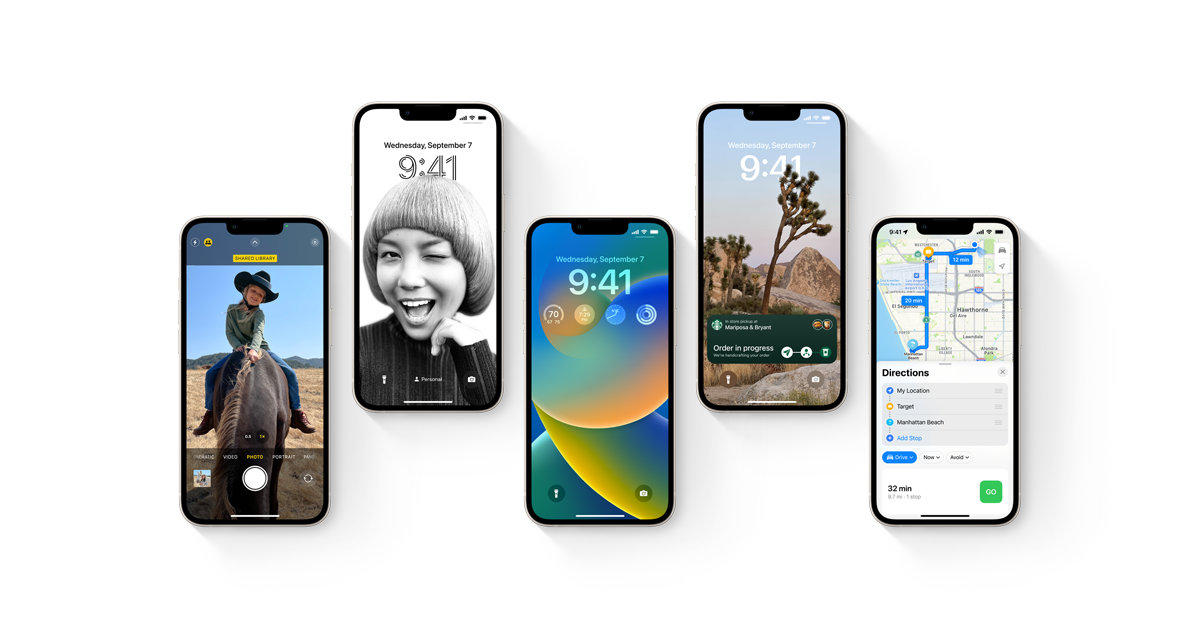
New changes to iMessage and the Apple Maps app will also be included in iOS 16. With the release of watchOS 9, new fitness tracking features will be available, including extra metrics for heart rate and elevation data.
The iPhone 14 series, iPhone 13 series, iPhone 12 series, iPhone 11 series, iPhone 11, iPhone 11 Pro, and iPhone 11 Pro Max will all support iOS 16. Other supported iPhones include the iPhone XS, iPhone XS Max, iPhone XR, iPhone X, iPhone X, iPhone 8, iPhone 8 Plus, and iPhone SE Gen 2 and SE Gen 3.
Which IOS 16 Is Compatible With All Iphones?
The iPhone 8 and all subsequent iPhones are compatible with Apple iOS 16. This indicates that iOS 16 is compatible with all iPhone models introduced in 2017 and beyond.
How Much Time Should Pass Before Downloading IOS 16?
It is wise to use caution at all times. Waiting for two or three days is the timeframe you should be looking for. If there are early bugs, you will be able to detect them. Typically, all bugs are resolved in 2-3 days. After the initial distribution, some customers have previously experienced issues.

For such problems, Apple often releases a patch in a day or two. If you want to be extra cautious, wait a week before downloading the new iOS because by then everything ought to run without a hitch.
How to Download Apple iOS 16?
You can download Apple iOS 16 for your smartphone from the Settings app whenever it becomes available. To do this, select General from the Settings menu.
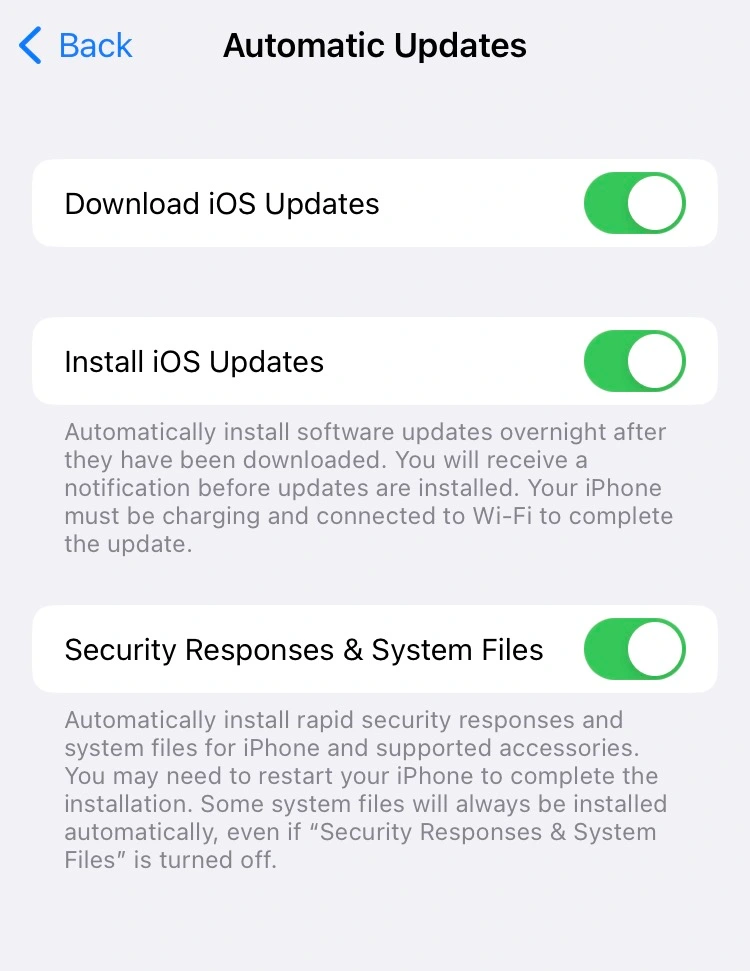
After selecting Software Update, click Download and Install. The software can be downloaded right now or installed later. You can decide between the two as you please.
To ensure that no files are lost or erased, it is recommended to have a backup of your iPhone before installing the app. Go to Settings > Your Name > iCloud > iCloud Copy, then hit Back Up Now to create a backup of your Apple iPhone. Take notice that in order to take an iCloud backup, Wi-Fi must be turned on.
Apple iOS 16 Features
With iOS 16, iPhone users can collaborate with up to five other people on a separate iCloud photo collection. They can upload all of their previous images or use configuration tools to upload only certain photos based on a start date or certain individuals.
The app also enables users to change the lock screen on their phones. Editing iMessages will be possible with iOS 16 as well. After sending a message, users have up to 15 minutes to make changes. Sharing Tab Groups in Safari with friends is another feature of iOS 16 for iPhone users. Each person can add their own tabs, and as they collaborate, the Tab Group will instantaneously update.
New security and privacy features in Apple’s eagerly anticipated iOS 16 update for iPhones go live on Monday. The goal of these features is to stop spyware, protect users from domestic violence, and change passwords that hackers can use to get into your online accounts.
Here is a summary of what you can anticipate seeing after the installation.
- Lockdown Mode
Lockdown Mode, a new security feature, temporarily disables some essential iPhone features that spyware developers typically employ to circumvent an iPhone’s security measures.
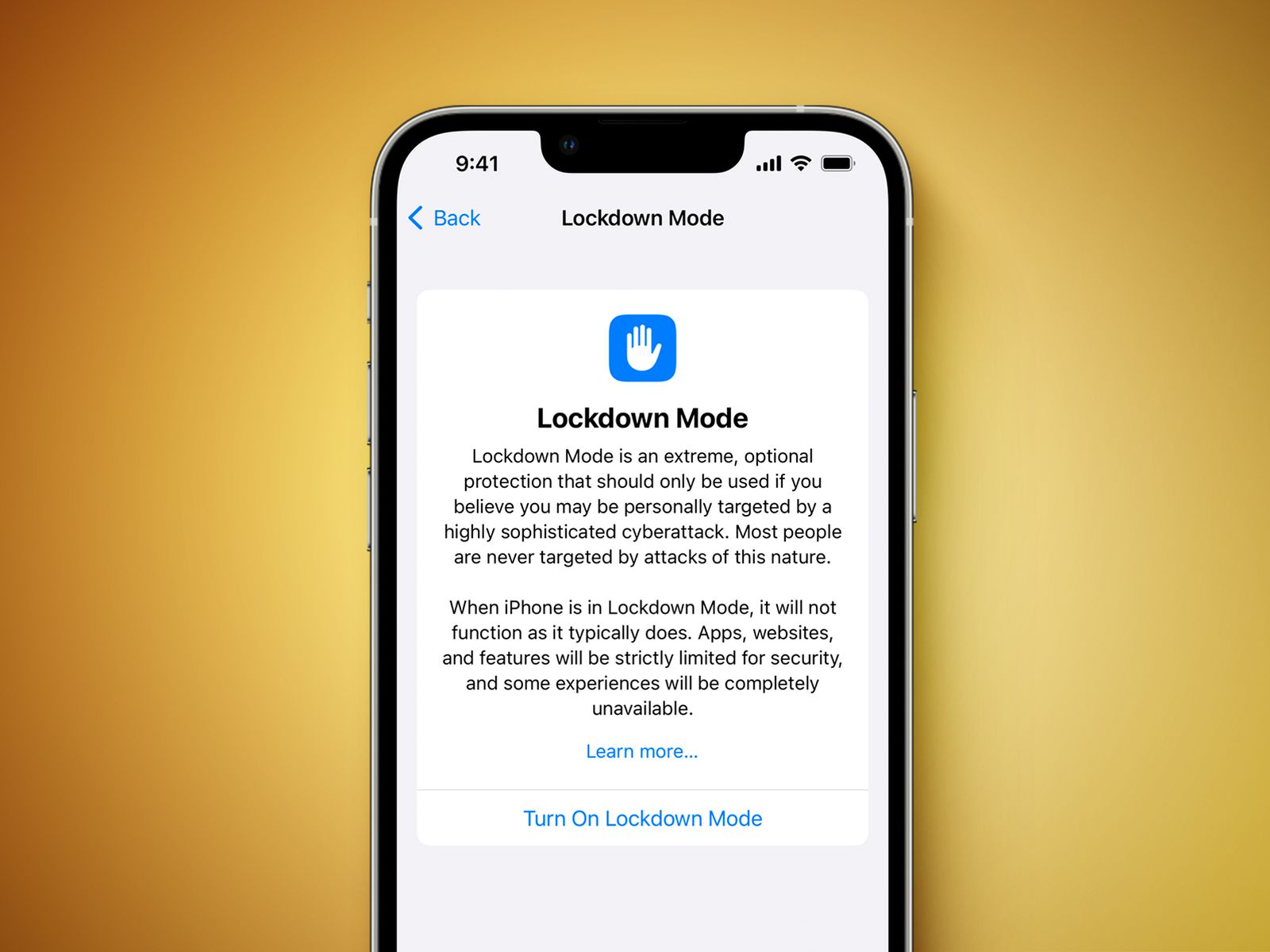
Your iPhone’s attack surface is significantly decreased by limiting these functionalities, making it more difficult for someone to remotely install spyware on your device. It is intended for at-risk demographics, like journalists, activists, human rights advocates, and even politicians, whose phones are frequently targeted by their own governments.
Certain iOS functionalities that can occasionally be abused by spyware are disabled by Lockdown Mode. TechCrunch is the image.
In order to test out LockDown Mode, TechCrunch did so early this year. While the security feature does limit what you can do with your iPhone, it primarily causes friction—brief annoyances—for the device’s user. However, the mode makes it far more difficult for hackers to access your phone and its data.
- Rapid Security Response
Rapid Security Response, a new feature that enables your iPhone to apply security hotfixes as soon as Apple releases them, is one of two tracks of automatic updates that come with iOS 16. The other track is for your iOS software. The goal is to have important security updates sent to devices automatically, without having to install a full update each time.
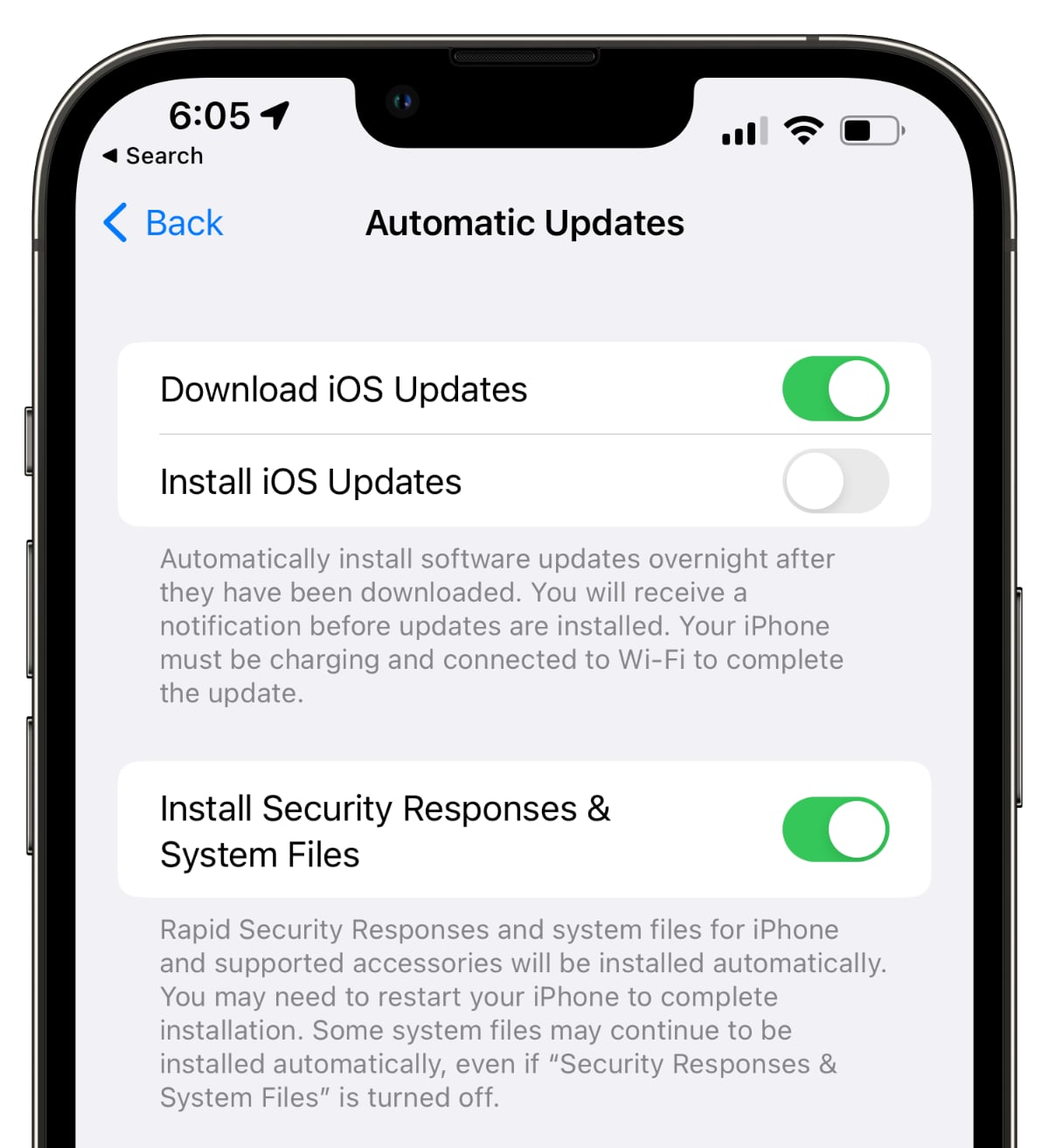
Updates called “Security Responses & System Files” are distributed to devices over the air and discreetly installed as a new feature in iOS 16. TechCrunch is the image.
So, Apple no longer needs to rely on device owners to complete the task by restarting their phones in order to push out emergency patches to devices, such as those that protect users from actively exploited zero-day vulnerabilities.
Users of macOS Ventura will also receive prompt security updates when desktop and laptop updates are issued, which is excellent news.
- Safety Check
Safety Check is a brand-new feature in iOS 16 that functions somewhat like a panic button by enabling you to rapidly disable all shared access to your accounts and data in the event of a risky circumstance, such as an abusive spouse.
The feature includes an “emergency reset” option, which resets any access that anyone has to your messages, applications, real-time location, and other of your personal information instantaneously, as we explored earlier this year.
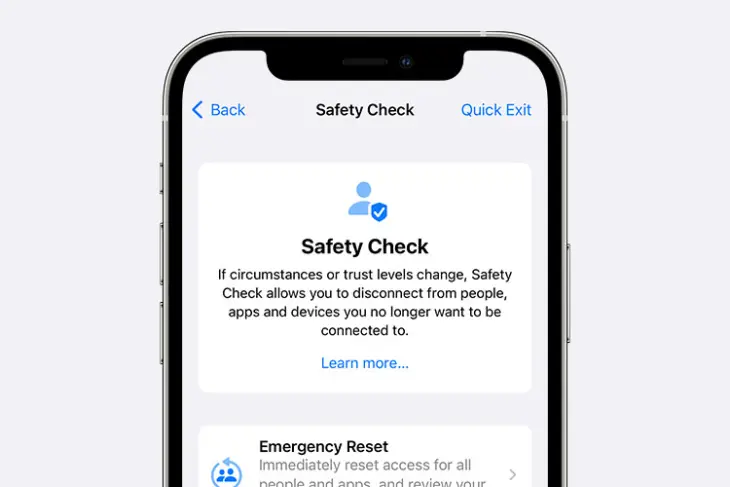
Using the new function Safety Check, which allows you to disconnect from people, apps, and devices “if circumstances or trust levels change,” such as in a domestic situation, as shown in the following screenshot. TechCrunch is the image.
Safety Check thinks carefully about situations that many people face every day and recognizes that the technologies we use can also have bad effects.
- Passkeys
Passkeys may bring about the widespread adoption of passwordless authentication that we have been hoping for, even though the end of passwords is still far off. Instead of using a password, which can be stolen, forgotten, or leaked, Apple Passkeys enables you to sign into websites and apps using your iPhone by verifying with your face or fingerprint using Face ID or Touch ID.
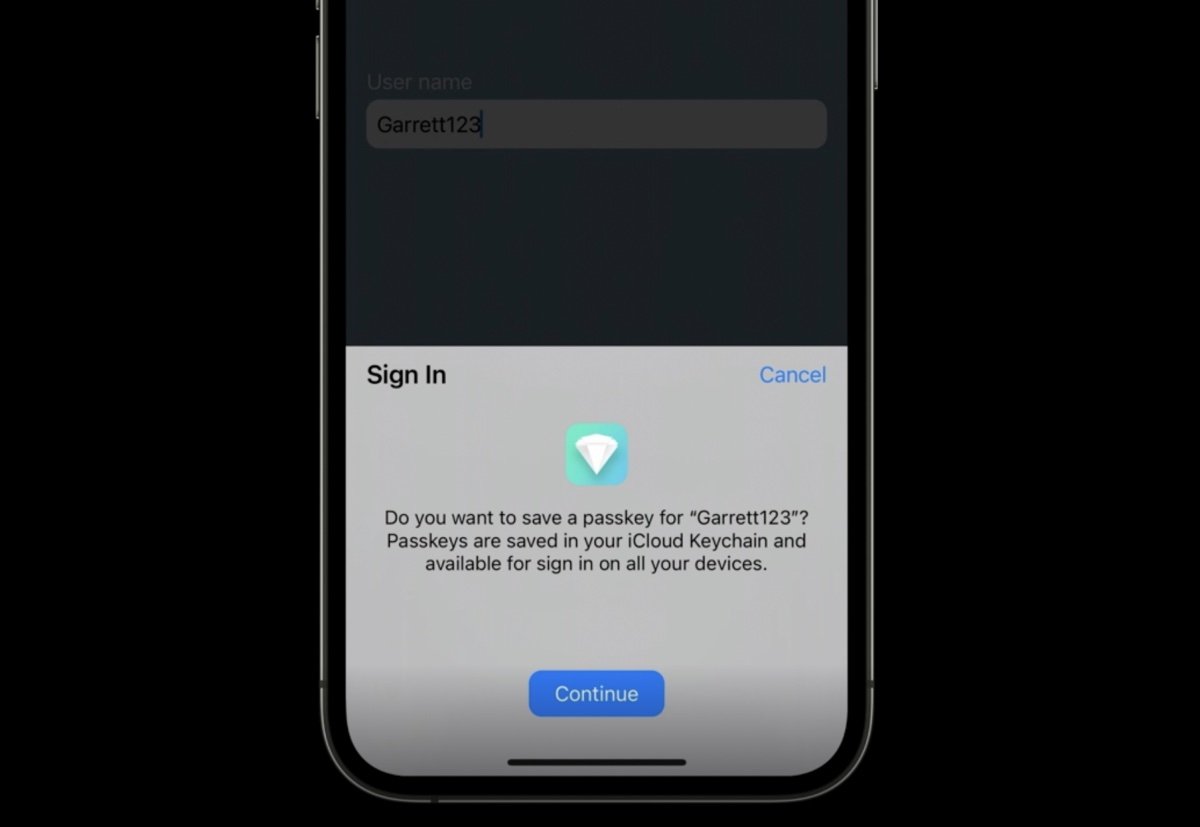
Passkeys utilize a standard established by the World Wide Web Consortium and the FIDO Alliance, which enables passwordless technology to run on various platforms and devices.
As of now, Apple, Google, and Microsoft have joined the collaborative endeavor. An explanation of passkeys, how they operate, and what occurs next can be found on TechCrunch.
- Copy-And-Paste Authorization
Finally, iOS 16 now prevents apps from accessing the contents of your phone’s clipboard, which is a small but significant security improvement to the mix.
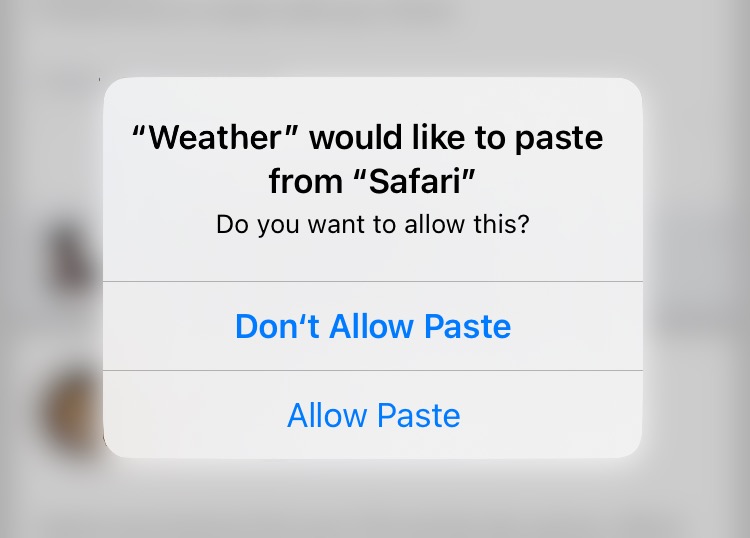
In actuality, this means that any text, image, or other information you copy and paste into another app will not be instantly recognized by that program. This will stop apps from downloading sensitive data without your consent or automatically reading it, such as a password that was taken from your password manager.
With iOS 16, you can now choose to allow or prevent pasting. Even though it takes more work on your part, doing this keeps sensitive information from being posted online by accident.

